crwdns2935425:06crwdne2935425:0
crwdns2931653:06crwdne2931653:0

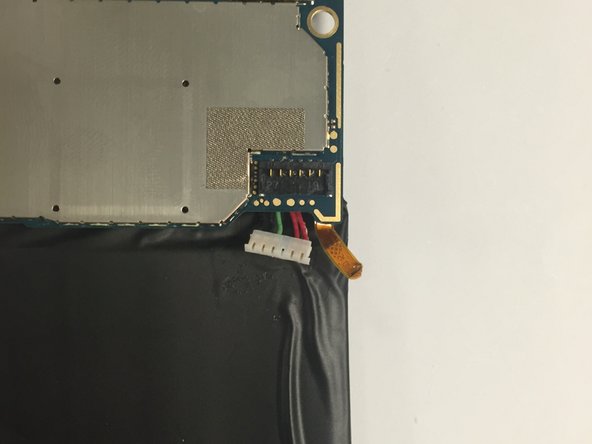




-
Remove the battery connections to the logic board.
-
This is the six pin connector seen in the red box.
-
Pull the battery away to remove from the back of the screen.
crwdns2944171:0crwdnd2944171:0crwdnd2944171:0crwdnd2944171:0crwdne2944171:0