crwdns2935425:06crwdne2935425:0
crwdns2931653:06crwdne2931653:0

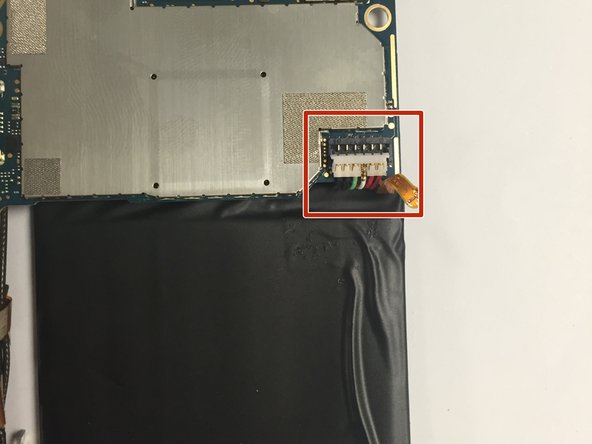
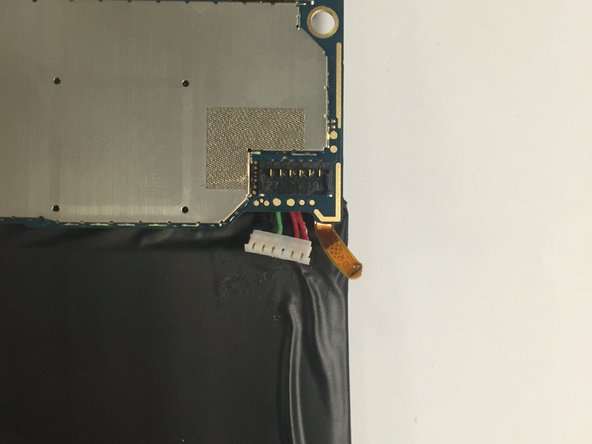



-
Disconnect the battery's six pin connector from the motherboard.
-
Remove the battery by pulling it upwards.
| - | [* black] Disconnect the battery from the logic board. |
|---|---|
| - | [* red] Six pin connector |
| - | [* black] Remove the battery by pulling upwards. |
| + | [* red] Disconnect the battery's six pin connector from the motherboard. |
| + | [* black] Remove the battery by pulling it upwards. |
crwdns2944171:0crwdnd2944171:0crwdnd2944171:0crwdnd2944171:0crwdne2944171:0