crwdns2931527:0crwdnd2931527:0crwdnd2931527:0crwdnd2931527:0crwdne2931527:0
crwdns2935425:012crwdne2935425:0
crwdns2931653:012crwdne2931653:0

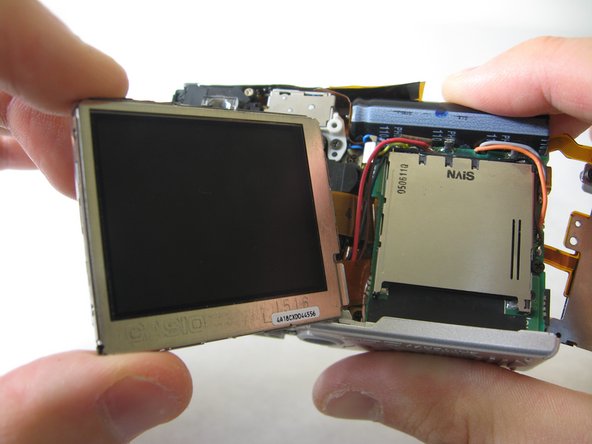
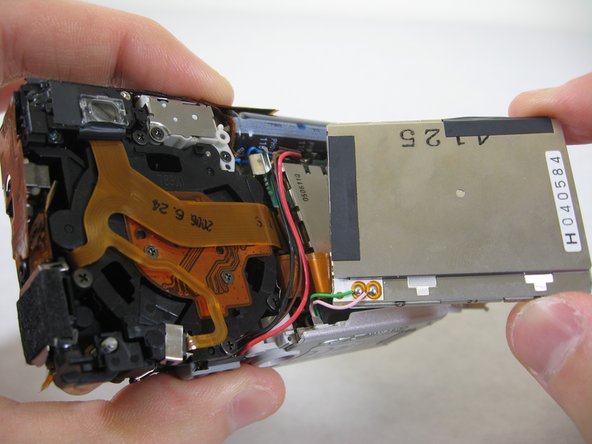



-
Slowly pull LCD screen to the left to remove it from the other grips.
crwdns2944171:0crwdnd2944171:0crwdnd2944171:0crwdnd2944171:0crwdne2944171:0