crwdns2935425:03crwdne2935425:0
crwdns2931653:03crwdne2931653:0

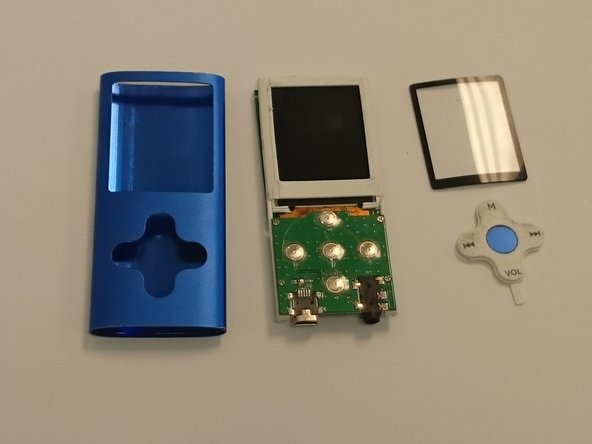
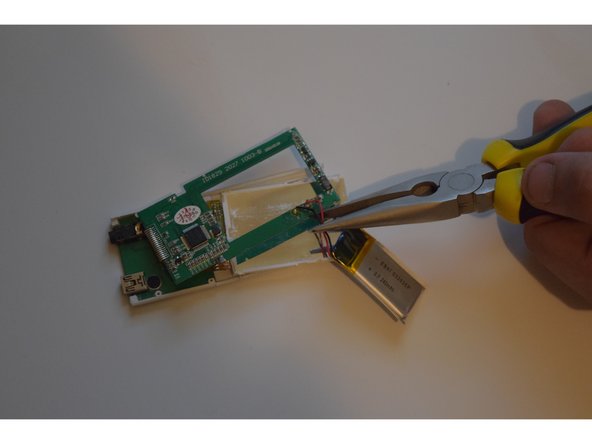



-
Cut the red and black wires to remove the old battery.
crwdns2944171:0crwdnd2944171:0crwdnd2944171:0crwdnd2944171:0crwdne2944171:0