crwdns2935425:04crwdne2935425:0
crwdns2931653:04crwdne2931653:0

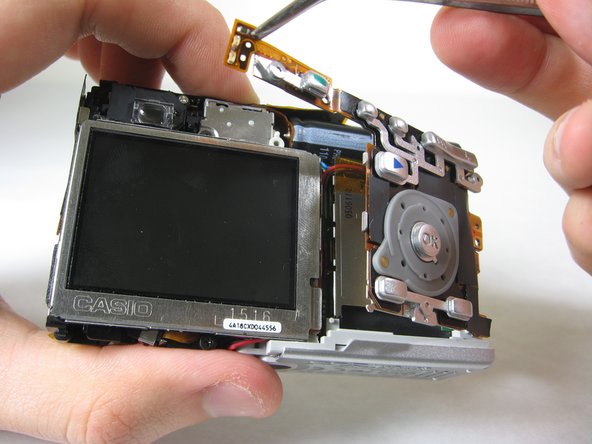
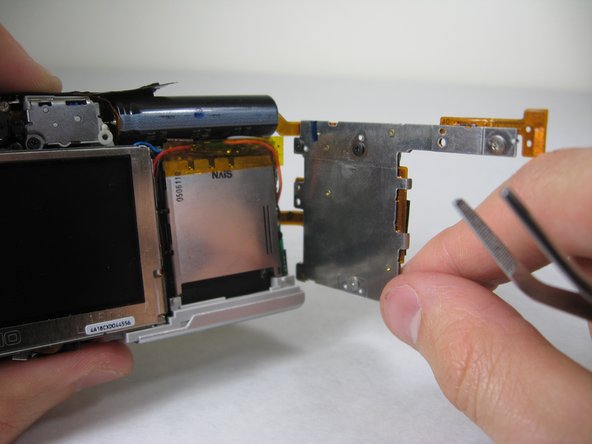



-
Cautiously and gently pull up the control board at the upper left corner, next to the viewfinder.
crwdns2944171:0crwdnd2944171:0crwdnd2944171:0crwdnd2944171:0crwdne2944171:0