crwdns2935425:03crwdne2935425:0
crwdns2931653:03crwdne2931653:0

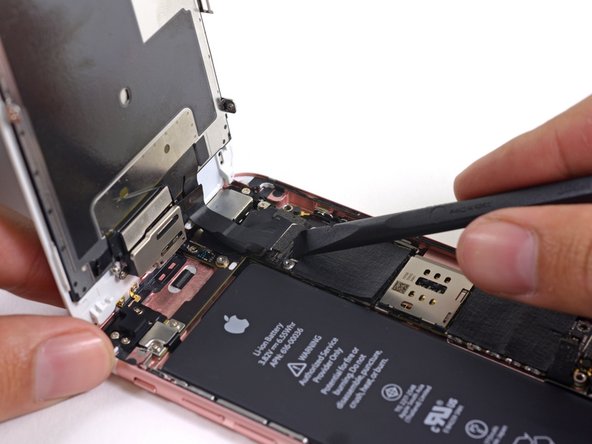




-
Use the flat end of a spudger to disconnect the front-facing camera and sensor cable connector.
crwdns2944171:0crwdnd2944171:0crwdnd2944171:0crwdnd2944171:0crwdne2944171:0