crwdns2935425:03crwdne2935425:0
crwdns2931653:03crwdne2931653:0

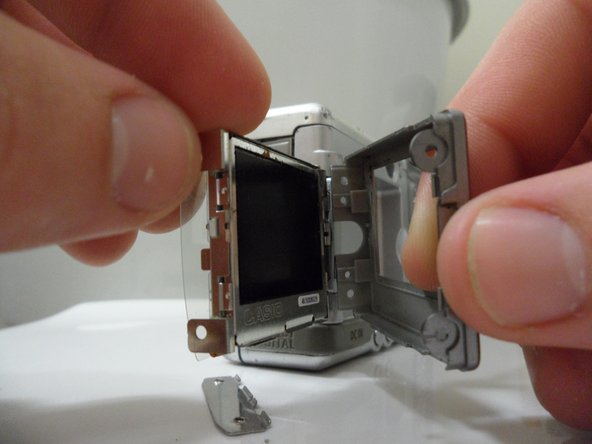




-
Gently remove the front and back covers from the screen.
-
Peel back the plastic circuit cover.
| - | [* black] Gently |
|---|---|
| - | [* black] Peel back the plastic cover. |
| + | [* black] Gently remove the front and back covers from the screen. |
| + | [* black] Peel back the plastic circuit cover. |
crwdns2944171:0crwdnd2944171:0crwdnd2944171:0crwdnd2944171:0crwdne2944171:0