crwdns2935425:09crwdne2935425:0
crwdns2931653:09crwdne2931653:0


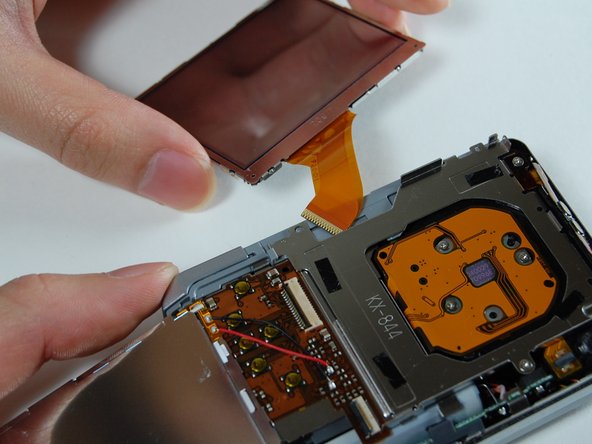



-
Use your tweezers to lift the bar holding the ribbon off.
-
Disconnect the ribbon to release the LCD screen.
-
Use your fingers to pull the LCD screen with the attached ribbon from the camera.
crwdns2944171:0crwdnd2944171:0crwdnd2944171:0crwdnd2944171:0crwdne2944171:0