crwdns2935425:06crwdne2935425:0
crwdns2931653:06crwdne2931653:0

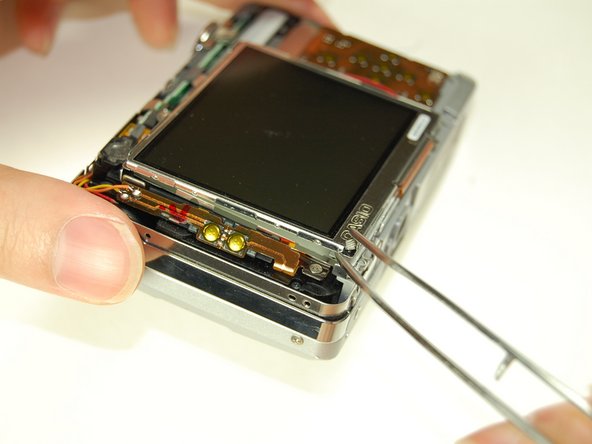


-
Use your tweezers to lift the LCD screen from the frame.
crwdns2944171:0crwdnd2944171:0crwdnd2944171:0crwdnd2944171:0crwdne2944171:0