crwdns2931529:0crwdnd2931529:0crwdnd2931529:0crwdnd2931529:05crwdnd2931529:0crwdne2931529:0
crwdns2935425:05crwdne2935425:0
crwdns2931653:05crwdne2931653:0

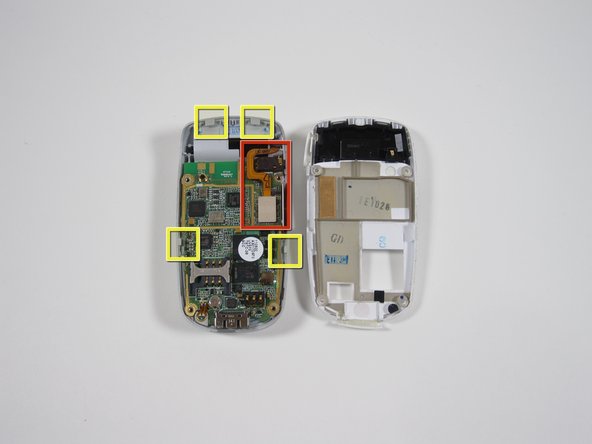


-
Once the two side tabs are free; gently pry the white backing down to release the top two tabs.
-
Hold the phone with the left hand as shown
-
Wiggle the white backplate from side to side while pulling down with the right hand.
-
Be careful of the ribbon wires shown in second photo.
crwdns2944171:0crwdnd2944171:0crwdnd2944171:0crwdnd2944171:0crwdne2944171:0