crwdns2931529:0crwdnd2931529:0crwdnd2931529:0crwdnd2931529:05crwdnd2931529:0crwdne2931529:0
crwdns2935425:04crwdne2935425:0
crwdns2931653:04crwdne2931653:0

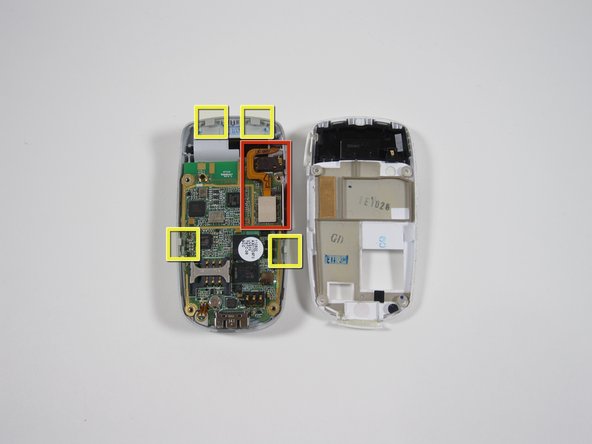


-
Begin by inserting the pry tool near the charger jack.
-
There are 4 tabs to release.
-
Start at the bottom and slide the tool up, lifting the silver front of the phone away from the white backing.
-
Loosen the 2 side tabs before moving on to the top two.
-
See the second photo to see location of the tabs.
-
Be careful of the ribbon wires shown in second photo.
crwdns2944171:0crwdnd2944171:0crwdnd2944171:0crwdnd2944171:0crwdne2944171:0