crwdns2935425:05crwdne2935425:0
crwdns2931653:05crwdne2931653:0

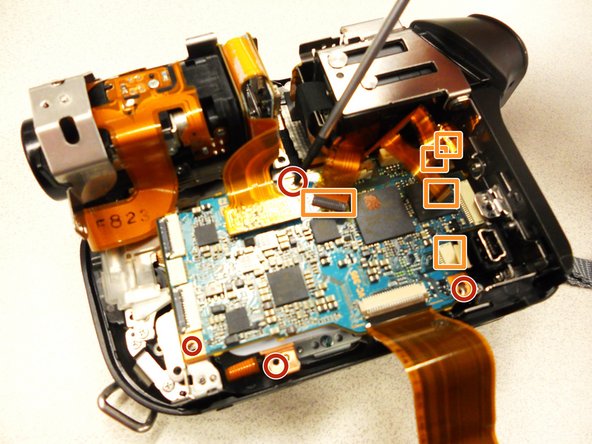
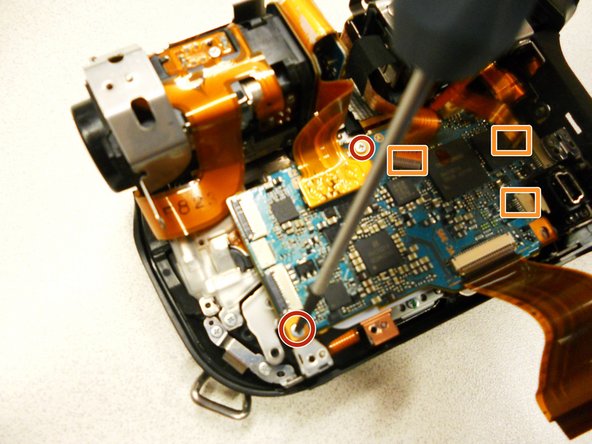



-
Remove the five 2.9 mm screws connected to the circuit board.
-
Remove the circuit board from the camera.
-
Remove the five copper wires attached to the circuit board.
| - | [* red] Remove the circuit board by removing (5) 2.9mm screws. The screws are marked with red circles. |
|---|---|
| - | [* yellow] Remove the five copper wires attached to it. The wires are marked with yellow boxes in the slide. |
| + | [* red] Remove the five 2.9 mm screws connected to the circuit board. |
| + | [* black] Remove the circuit board from the camera. |
| + | [* orange] Remove the five copper wires attached to the circuit board. |
crwdns2944171:0crwdnd2944171:0crwdnd2944171:0crwdnd2944171:0crwdne2944171:0