crwdns2935425:02crwdne2935425:0
crwdns2931653:02crwdne2931653:0

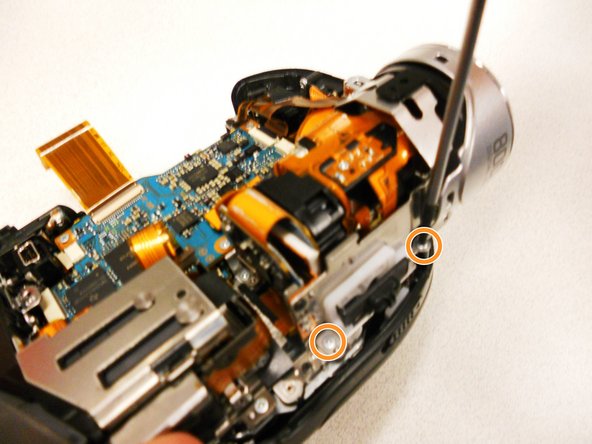


-
Remove the two 4.5 mm screws from the bottom left and top left of the lens casing.
-
Remove the two 2.9 mm screws from the top right and bottom right of the lens casing.
| - | [* |
|---|---|
| - | [* |
| + | [* red] Remove the two 4.5 mm screws from the bottom left and top left of the lens casing. |
| + | [* orange] Remove the two 2.9 mm screws from the top right and bottom right of the lens casing. |
crwdns2944171:0crwdnd2944171:0crwdnd2944171:0crwdnd2944171:0crwdne2944171:0