crwdns2935425:08crwdne2935425:0
crwdns2931653:08crwdne2931653:0

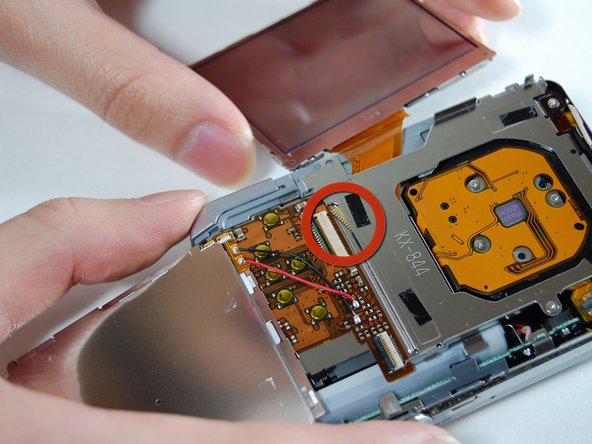
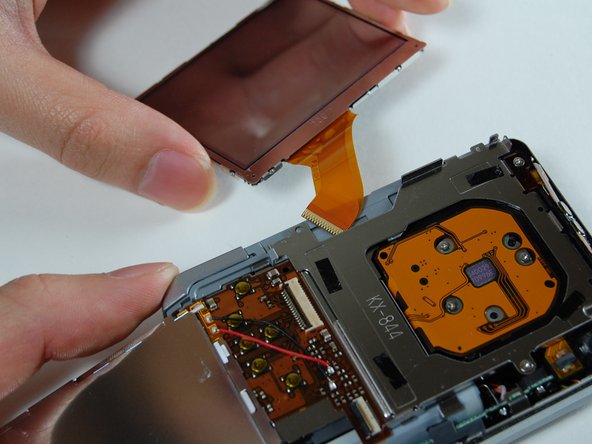



-
Use the tweezers to flip open the connectors holding the ribbon.
-
Pull out the LCD screen with the ribbon from the camera.
crwdns2944171:0crwdnd2944171:0crwdnd2944171:0crwdnd2944171:0crwdne2944171:0