crwdns2935425:02crwdne2935425:0
crwdns2931653:02crwdne2931653:0

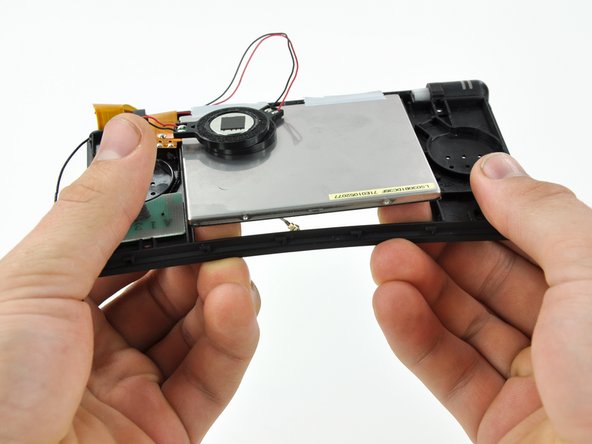




-
Starting in the top right corner, use both hands to slowly separate the LCD from the front display bezel.
-
Continue separating along the top and left edges of the LCD.
-
Finally, push the LCD up and away from the front display bezel.
crwdns2944171:0crwdnd2944171:0crwdnd2944171:0crwdnd2944171:0crwdne2944171:0