crwdns2935425:02crwdne2935425:0
crwdns2931653:02crwdne2931653:0

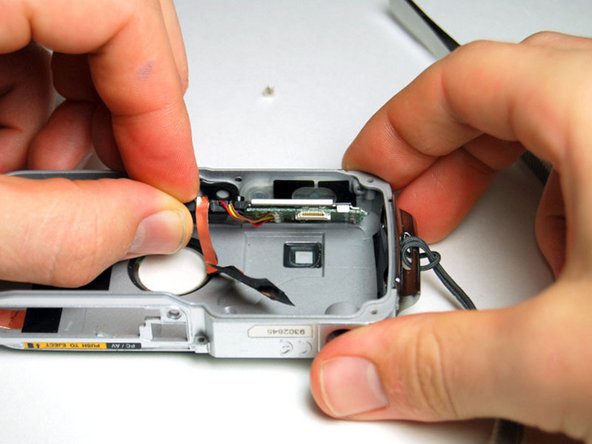




-
Use the tweezers to remove the black plastic and attached copper ribbon on the inside of the casing.
-
Use your hand to pry off the circuit board for the shutter and power buttons.
-
Remove the shutter and power buttons with the tweezers.
crwdns2944171:0crwdnd2944171:0crwdnd2944171:0crwdnd2944171:0crwdne2944171:0