crwdns2935425:01crwdne2935425:0
crwdns2931653:01crwdne2931653:0

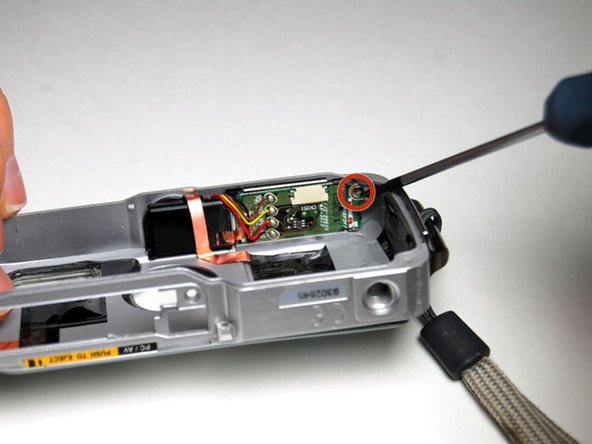


-
Lay front casing flat on surface as if you are looking through the camera lens.
-
Remove the 4.3 mm silver screw in the upper right hand corner of the casing near the shutter and power button.
crwdns2944171:0crwdnd2944171:0crwdnd2944171:0crwdnd2944171:0crwdne2944171:0