crwdns2935425:05crwdne2935425:0
crwdns2931653:05crwdne2931653:0

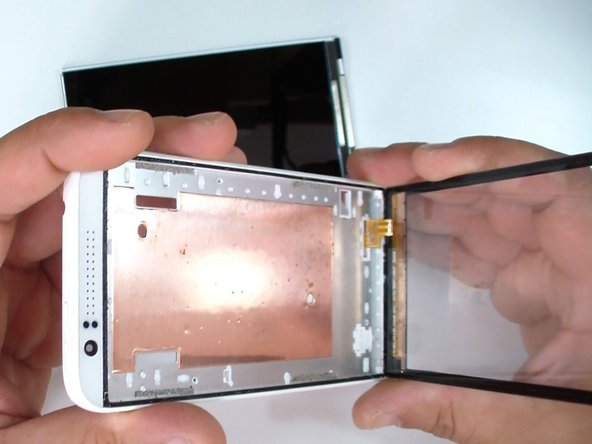




INSTALLING THE NEW SPARE PART
-
Install a new adhesive tape on the digitizer glass.
-
First put the touch screen flex cable in the right hole and then install the LCD Display.
crwdns2944171:0crwdnd2944171:0crwdnd2944171:0crwdnd2944171:0crwdne2944171:0