crwdns2931529:0crwdnd2931529:0crwdnd2931529:0crwdnd2931529:02crwdnd2931529:0crwdne2931529:0
crwdns2935425:025crwdne2935425:0
crwdns2931653:025crwdne2931653:0

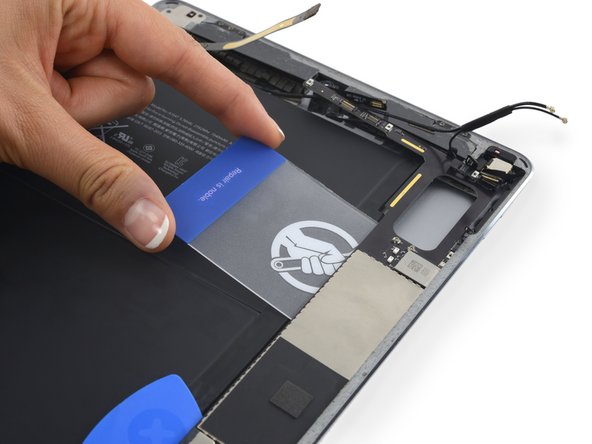




-
Insert a plastic card underneath the logic board.
-
Slide the card down the length of the logic board to release the adhesive.
crwdns2944171:0crwdnd2944171:0crwdnd2944171:0crwdnd2944171:0crwdne2944171:0