crwdns2935425:03crwdne2935425:0
crwdns2931653:03crwdne2931653:0

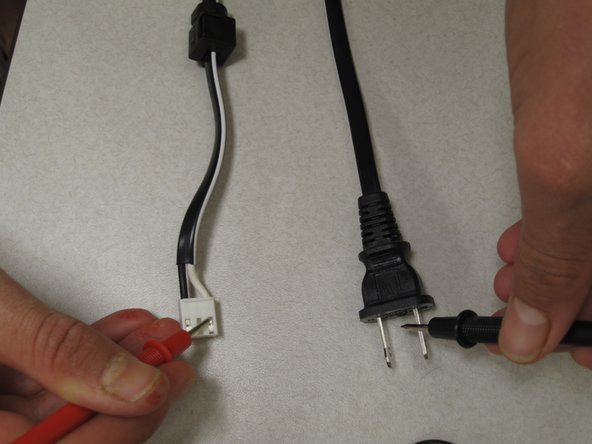


-
Use one multimeter lead to touch one of the prongs on the AC side of power cable. Use the other lead to touch one end of the clip side of the power cable.
-
The multimeter will show numbers if there is a good electrical connection. If it does not show any numbers the first time, try using the lead to touch the other prong.
-
Repeat the above directions with the other prong and clip side of the power cable.
-
If the multimeter does not show numbers during any of the connections, your power cable is dead and you will need to replace it.
crwdns2944171:0crwdnd2944171:0crwdnd2944171:0crwdnd2944171:0crwdne2944171:0