crwdns2935425:04crwdne2935425:0
crwdns2931653:04crwdne2931653:0

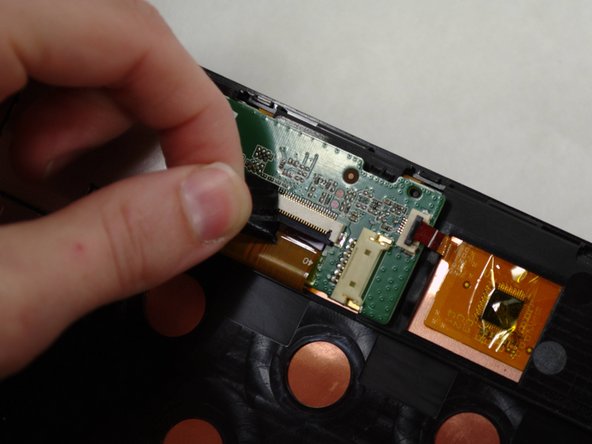


-
A wide orange/gold ribbon connects the screen to the motherboard. (Ribbon is approximately 1" wide.)
-
Carefully pull the black tape off the ribbon housing and set it aside. You will need to replace the tape when reassembling the device.
crwdns2944171:0crwdnd2944171:0crwdnd2944171:0crwdnd2944171:0crwdne2944171:0