crwdns2935425:02crwdne2935425:0
crwdns2931653:02crwdne2931653:0

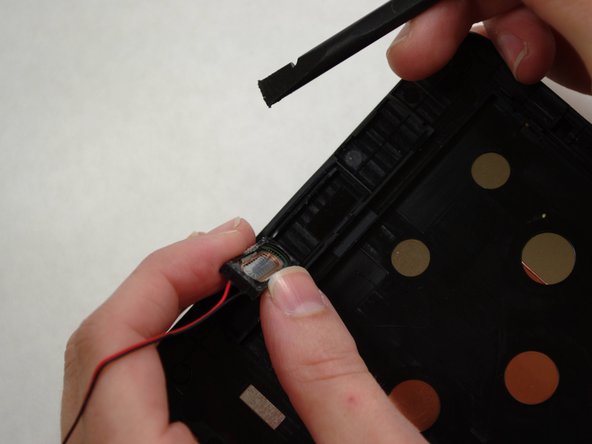


-
Gently pry audio module from the back of the screen using tweezers and spudger. Be careful not to pull on the wires.
-
Set the audio module and attached wire aside.
crwdns2944171:0crwdnd2944171:0crwdnd2944171:0crwdnd2944171:0crwdne2944171:0