crwdns2935425:08crwdne2935425:0
crwdns2931653:08crwdne2931653:0

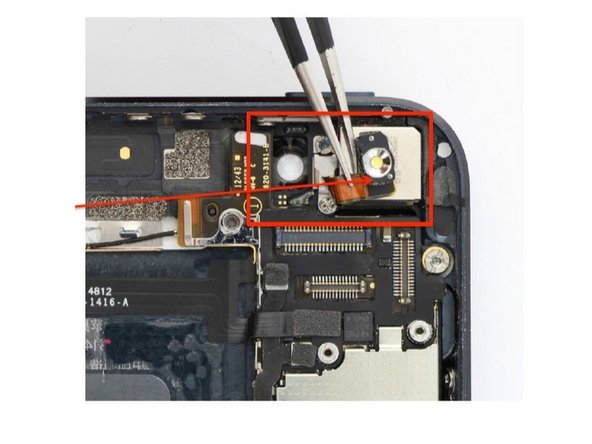


Removing Accessories
-
Starting at the top of the phone, remove the two Phillips screws holding the camera flash retaining plate.
-
1x 1.5mm Phillips Srew (RED)
-
1x 2.3mm Phillips Screw ( Green)
-
Use tweezers to carefully fold the flash flex cable upward.
-
NOTE: The metal box that the flash module rests in will usually stay adhered to the cable. Should they separate, set aside the metal housing for later installation.
crwdns2944171:0crwdnd2944171:0crwdnd2944171:0crwdnd2944171:0crwdne2944171:0