crwdns2935425:06crwdne2935425:0
crwdns2931653:06crwdne2931653:0

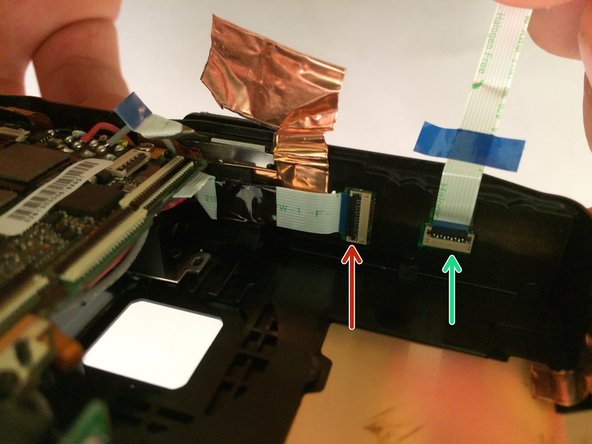


-
Rotate the camera to see the inside bottom of the shutter housing. You will see 2 ribbon cables.
-
At the base of the long ribbon, remove the blue tape and use the spudger to flip its clasp lifting it out.
-
At the base of the short ribbon, use the spudger to flip its clasp lifting it out.
-
Using your fingers or spudger, you may now remove the shutter board.
crwdns2944171:0crwdnd2944171:0crwdnd2944171:0crwdnd2944171:0crwdne2944171:0