crwdns2935425:01crwdne2935425:0
crwdns2931653:01crwdne2931653:0


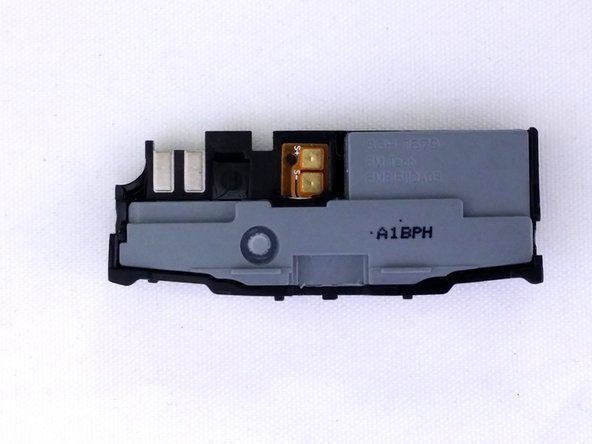



-
Position Back Panel Assembly so the internal Loudspeaker unit is facing up.
-
With your index fingers and thumbs, grasp the Back Panel Assembly near the Loudspeaker.
-
Twist your palms inward to apply pressure against your index fingers.
-
The Loudspeaker will easily pop out.
crwdns2944171:0crwdnd2944171:0crwdnd2944171:0crwdnd2944171:0crwdne2944171:0