crwdns2935425:04crwdne2935425:0
crwdns2931653:04crwdne2931653:0

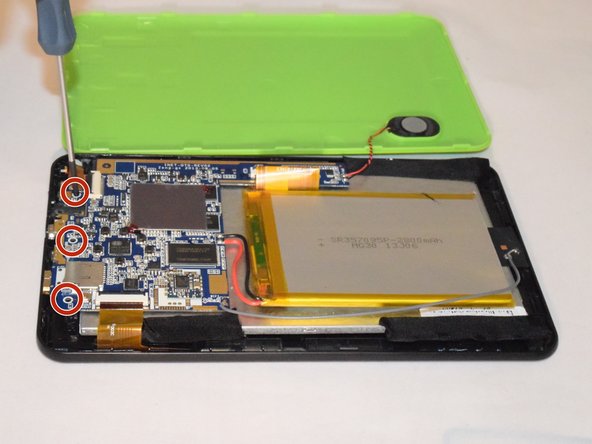
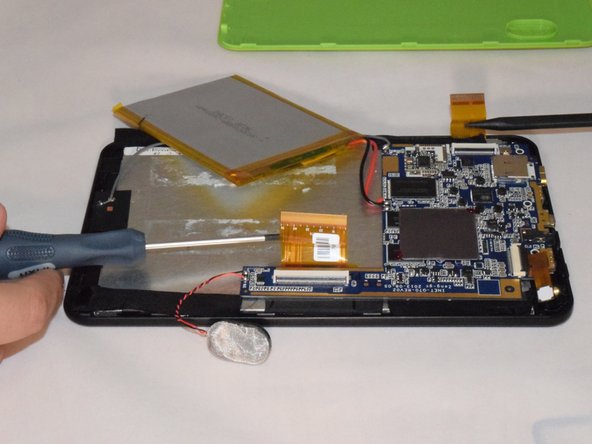



-
Remove the three 2mm x 0.5mm screws with a Phillips #0 Screwdriver head from the motherboard.
-
Carefully remove the motherboard from the LCD backing. Remove tape from the edges of the LCD.
-
Carefully pry off the LCD with the spudger.
crwdns2944171:0crwdnd2944171:0crwdnd2944171:0crwdnd2944171:0crwdne2944171:0