crwdns2935425:03crwdne2935425:0
crwdns2931653:03crwdne2931653:0

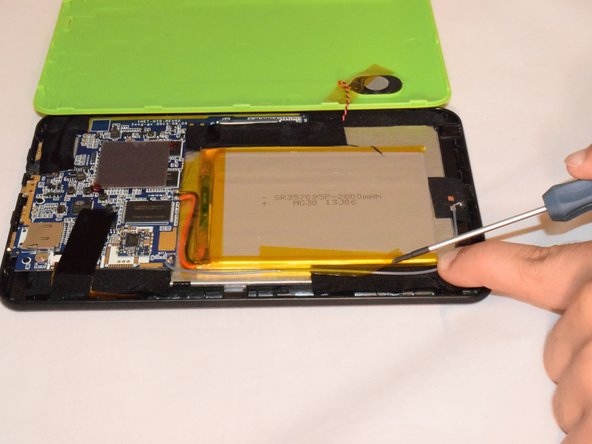




-
Once you pry off the plastic backing, you will expose the battery and the motherboard.
-
Remove the tape holding the battery to the plastic frame. The battery is glued to the back of the LCD.
-
Pry the battery off the LCD using a flat and rigid piece of plastic, such as the plastic card.
| [* black] Once you pry off the plastic backing, you will expose the battery and the motherboard. | |
| [* black] Remove the tape holding the battery to the plastic frame. The battery is glued to the back of the LCD. | |
| - | [* black] Pry the battery off the LCD using a flat and rigid piece of plastic, such as the plastic card. |
| + | [* black] Pry the battery off the LCD using a flat and rigid piece of plastic, such as the [product|IF145-101|plastic card]. |
crwdns2944171:0crwdnd2944171:0crwdnd2944171:0crwdnd2944171:0crwdne2944171:0