crwdns2935425:010crwdne2935425:0
crwdns2931653:010crwdne2931653:0

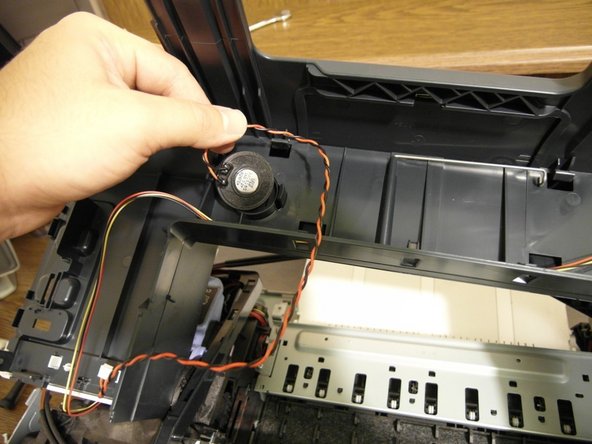
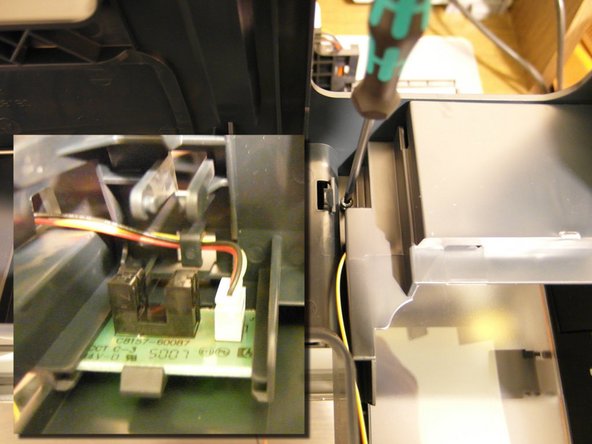



-
Remove the screws of the cover.
-
You will notice the speaker below the cover.
-
Remove the screws of cartridge door. There is another slotted opto switch here.
crwdns2944171:0crwdnd2944171:0crwdnd2944171:0crwdnd2944171:0crwdne2944171:0