crwdns2935425:03crwdne2935425:0
crwdns2931653:03crwdne2931653:0


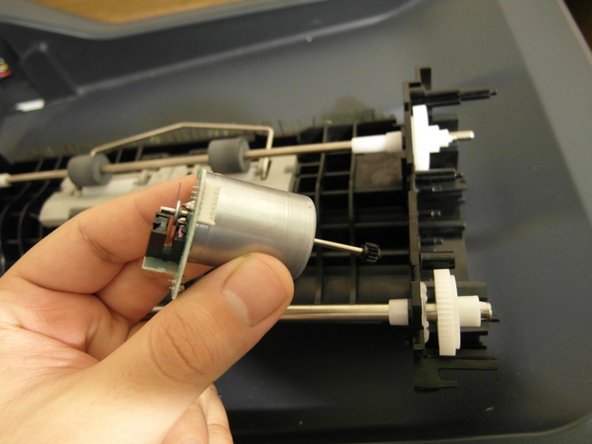



-
Remove the T8 Torx screws from the right cover.
-
You will see the feeder's mechanics after removing the cover.
-
Remove the top cover, and here is the first DC motor and its encoder.
crwdns2944171:0crwdnd2944171:0crwdnd2944171:0crwdnd2944171:0crwdne2944171:0