crwdns2935425:016crwdne2935425:0
crwdns2931653:016crwdne2931653:0

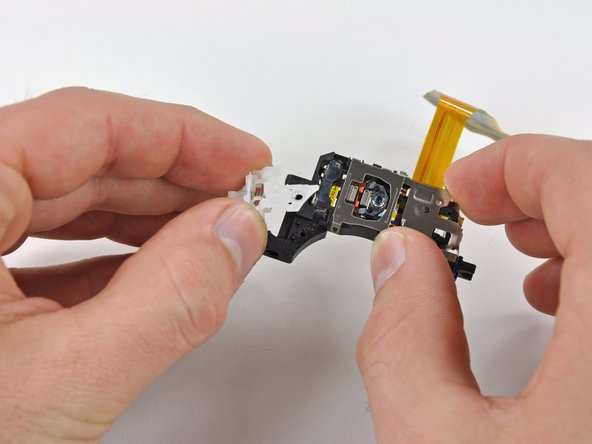


-
Remove the 4.2 mm Phillips screw that secures the white plastic bracket to the lens assembly.
-
Lift the bracket off the lens assembly.
crwdns2944171:0crwdnd2944171:0crwdnd2944171:0crwdnd2944171:0crwdne2944171:0