crwdns2935425:09crwdne2935425:0
crwdns2931653:09crwdne2931653:0


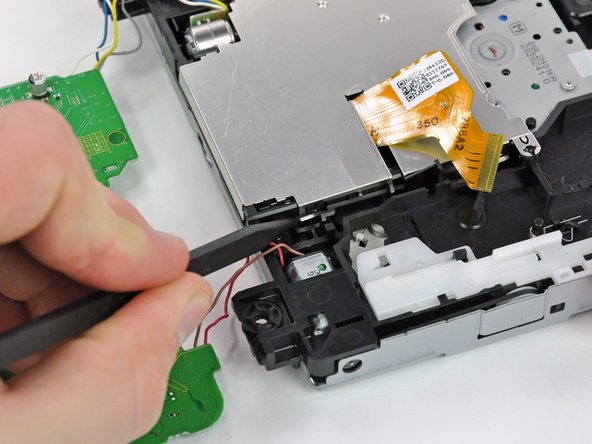



-
Use the tip of a spudger to bend the two metal clips up enough so that they are no longer fastened to their respective plastic tabs.
crwdns2944171:0crwdnd2944171:0crwdnd2944171:0crwdnd2944171:0crwdne2944171:0