crwdns2935425:010crwdne2935425:0
crwdns2931653:010crwdne2931653:0
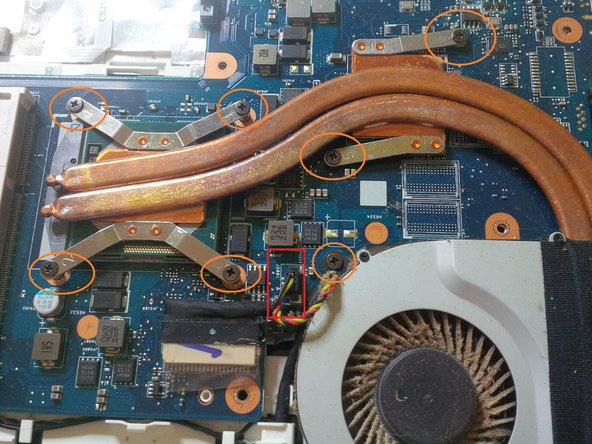





removing/ cleaning fan and cooling pads
-
in this step we will show you how to remove the fan and the cooling tubes and pads for cleaning or renewing.
-
there are 8 screws and 1 connector
-
remove the screws ( 1 screw is not on the pictures, you ll find it at the bottom of the fan) but unscrew them simultaneous.
-
remove the connector ( see picture 2 ) using an IC extractor
-
remove the cooling tubes and fan.
-
clean the pads using isopropyl alcohol. you will see pieces (remnants ?) of old thermal paste.
crwdns2944171:0crwdnd2944171:0crwdnd2944171:0crwdnd2944171:0crwdne2944171:0