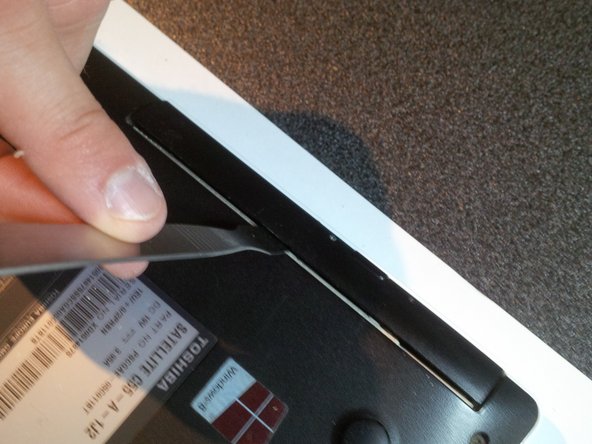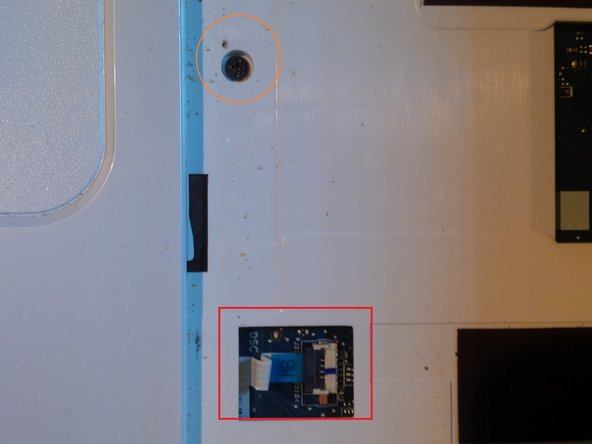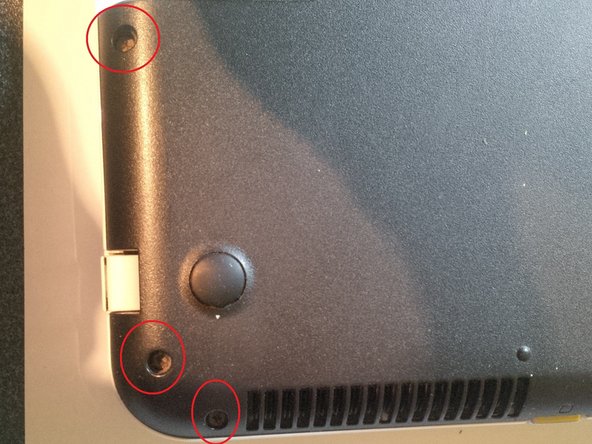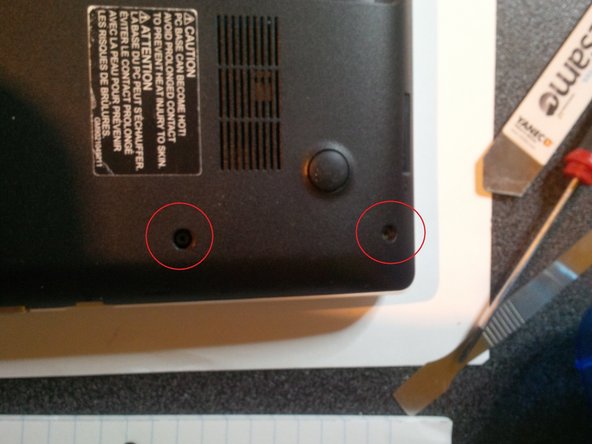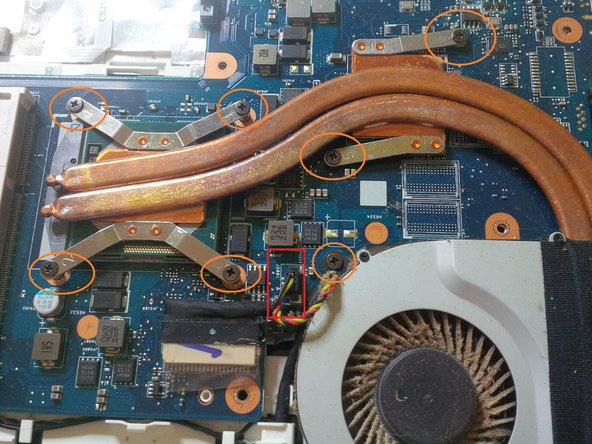crwdns2915892:0crwdne2915892:0
Hey all,
Today I will show you how to open the Toshiba satellite C55-A5285/C55-A1J2. It is the same same computer inside and you will see how to remove/replace different parts of the laptop and repair it. Or you can upgrade the laptop.
In this project I had to clean out ( dust and others) the inside of the laptop. But I will show you the rest as well.
This will work on a Toshiba made for the American market as well as the one for the European market as well. Both the C55-A5285 and the A1J2 are both same on the inside.
crwdns2942213:0crwdne2942213:0
-
-
First of all remove the battery.
-
remove the bottom plate of the ram and HDD.
-
-
-
now remove the hdd screw ( red circkle)
-
lift up the HDD
-
remove the ram by clicking the levars to the outside
-
-
-
remove the screw , and use a spudger to remove the dvd bay. ( slide it out)
-
-
-
remove the screw of the keyboard, orange circkle
-
turn the laptop again and remove the keyboard.
-
use a isesamo to click the keyboard off the laptop. the "click levars"( 6 of them) are under number 0 , between left arrow and ctrl, alt gr , space bar, windows button and alt and ctrl(left)
-
after clicking the keyboard loose, lift the lid of the connector socket up and remove the flex cable. you can see a picture in step 6.
-
-
-
now you will see 2 connectors and 7 screws under the keyboard.
-
remove the screws and gently remove the 2 connectors from the connectors. like always do it gently.
-
the orange circkles are the screws to remove the mainboard in a later step
-
the red squares are the connectors of the mouse pad and powerboard
-
the blue square is the connector from the keyboard.
-
-
-
-
use a spudger or little flathead screwdriver to open the lid of the connectors.
-
-
-
first screws : 3 screws in the HDD compartiment.
-
screws at the side , also see the next step for the rest of the screws.
-
-
-
remove the last screws
-
then : slide your spudger or isesamo between the bottom plate and upper plate to remove the case. you will hear clicks. be gently while sliding
-
-
-
gently remove the plate.
-
after opening you'll see the mainboard or like we call it here in Belgium : the motherboard.
-
-
-
in this step we will show you how to remove the fan and the cooling tubes and pads for cleaning or renewing.
-
there are 8 screws and 1 connector
-
remove the screws ( 1 screw is not on the pictures, you ll find it at the bottom of the fan) but unscrew them simultaneous.
-
remove the connector ( see picture 2 ) using an IC extractor
-
remove the cooling tubes and fan.
-
clean the pads using isopropyl alcohol. you will see pieces (remnants ?) of old thermal paste.
-
-
-
use gloves
-
you can also renew /upgrade the cpu, just use a flathead screwdriver to open the cpu socket.
-
-
-
removing or replacing the Mainboard :
-
first remove the LCD connector: do it very gently, there are a lot of tiny thin wires, they are very breakable. you see this in picture 2, if you have to replace the whole screen, i don't have pictures of this in this guide, but we have other guides that show you how to or you can find these here at ifixit.com
-
remove the screw you see in picture 3
-
-
-
in these 3 pictures: dc jack in picture one, + the connector, and the usb pcb. if you have to replace the dc jack, be gently with the connector.
-
second picture : wifi module. always remember the color code ( black and white)
-
third picture : mousepad and screws.
-
To reassemble your device, follow these instructions in reverse order.
To reassemble your device, follow these instructions in reverse order.
crwdns2935221:0crwdne2935221:0
crwdns2935229:011crwdne2935229:0