crwdns2935425:07crwdne2935425:0
crwdns2931653:07crwdne2931653:0

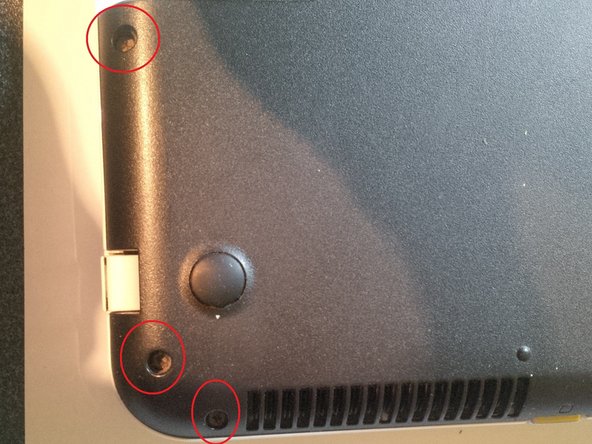
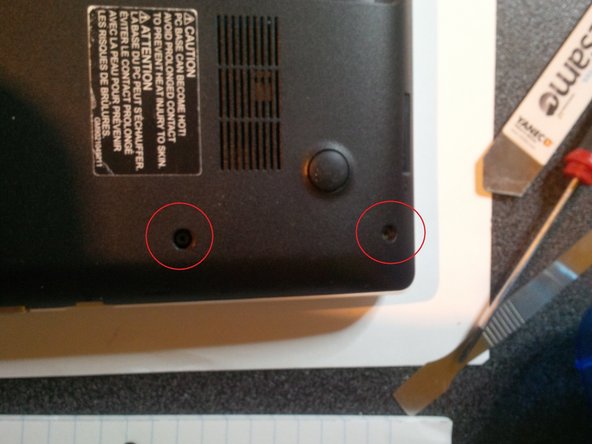



removing screws of case
-
first screws : 3 screws in the HDD compartiment.
-
screws at the side , also see the next step for the rest of the screws.
crwdns2944171:0crwdnd2944171:0crwdnd2944171:0crwdnd2944171:0crwdne2944171:0