crwdns2935425:03crwdne2935425:0
crwdns2931653:03crwdne2931653:0

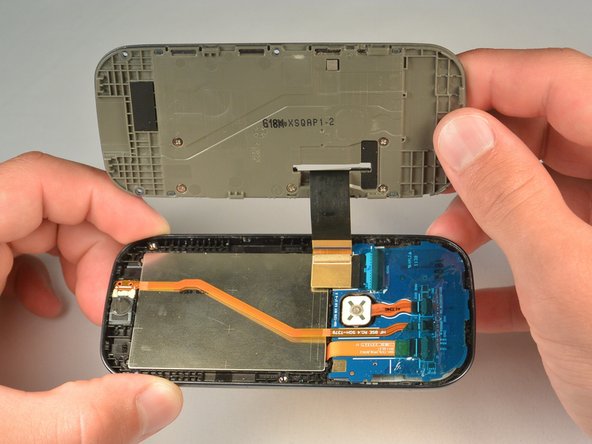




-
Use a opening pick to separate the plastic back casing from the front of the phone by running it along the seam between the two.
-
Lift casing slightly away while sliding the ribbon through the slot in the casing.
crwdns2944171:0crwdnd2944171:0crwdnd2944171:0crwdnd2944171:0crwdne2944171:0