crwdns2935425:01crwdne2935425:0
crwdns2931653:01crwdne2931653:0

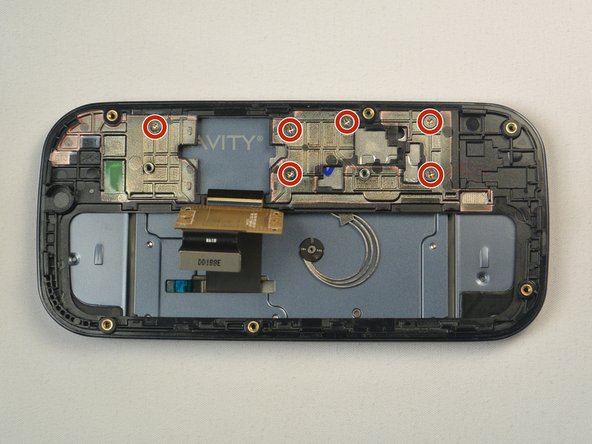
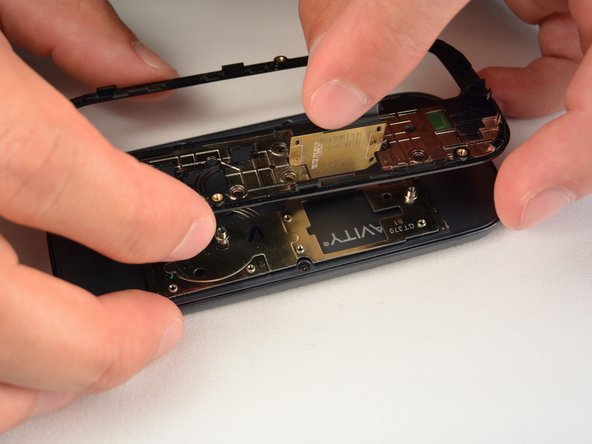



-
Lift the ribbon off the plastic inner frame.
-
Remove the six 1.2 mm #00 screws from the inner plastic frame.
-
Slide the ribbon through the slot on the inner frame while pulling the frame away.
crwdns2944171:0crwdnd2944171:0crwdnd2944171:0crwdnd2944171:0crwdne2944171:0