crwdns2935425:02crwdne2935425:0
crwdns2931653:02crwdne2931653:0
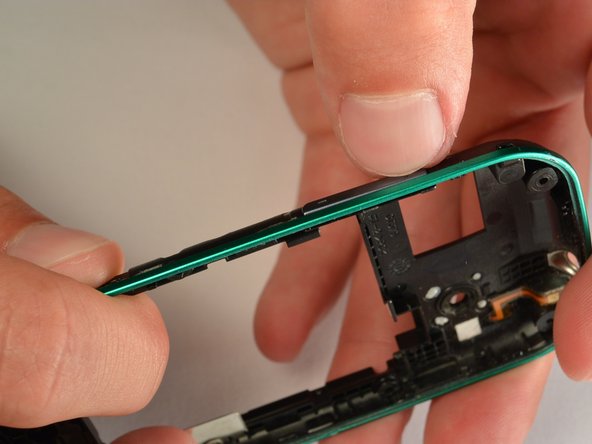
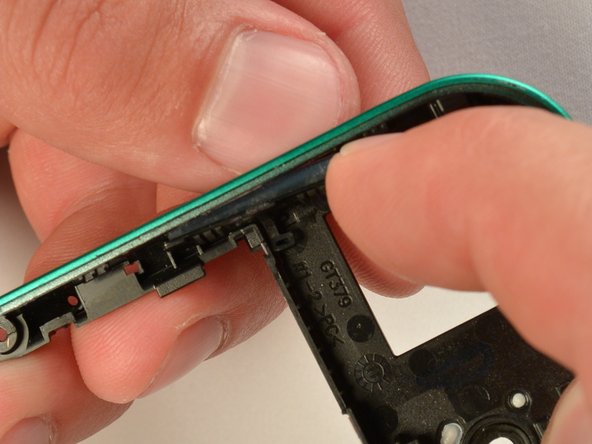


-
Push the + end of the volume rocker toward the inside of the back frame until it rolls over the "+ end" retainer feature on the frame.
-
New line.Lift the button out of its slot in the frame.
crwdns2944171:0crwdnd2944171:0crwdnd2944171:0crwdnd2944171:0crwdne2944171:0