crwdns2935425:03crwdne2935425:0
crwdns2931653:03crwdne2931653:0


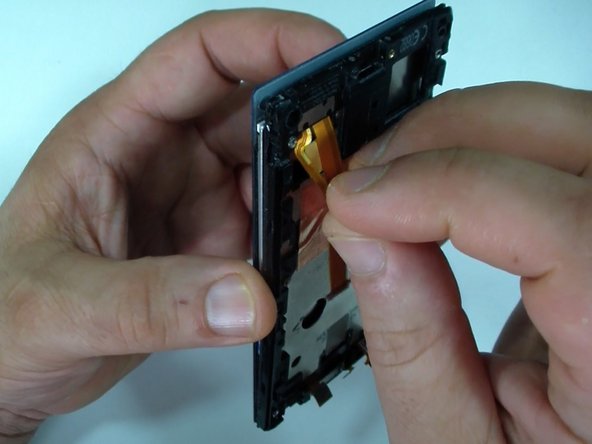



-
Clean the frame from the old adhesive tape.
-
Install new adhesive tape.
-
Install the display assembly.
crwdns2944171:0crwdnd2944171:0crwdnd2944171:0crwdnd2944171:0crwdne2944171:0