crwdns2935425:013crwdne2935425:0
crwdns2931653:013crwdne2931653:0

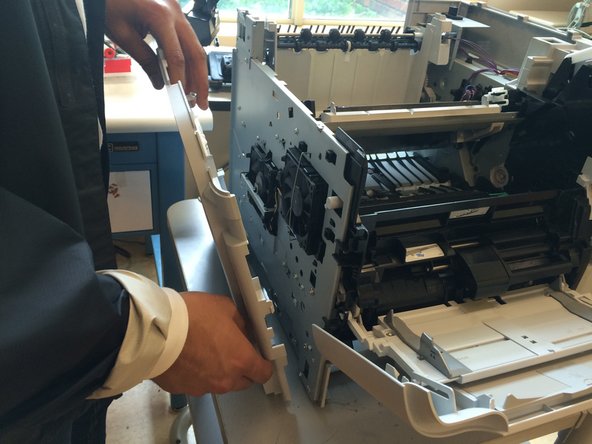




-
Remove the left side panel.
-
Start by loosening back side from clips, working your way to the front. Be careful when removing the panel clip near the front printer door (slide panel carefully past door).
crwdns2944171:0crwdnd2944171:0crwdnd2944171:0crwdnd2944171:0crwdne2944171:0