crwdns2935425:08crwdne2935425:0
crwdns2931653:08crwdne2931653:0


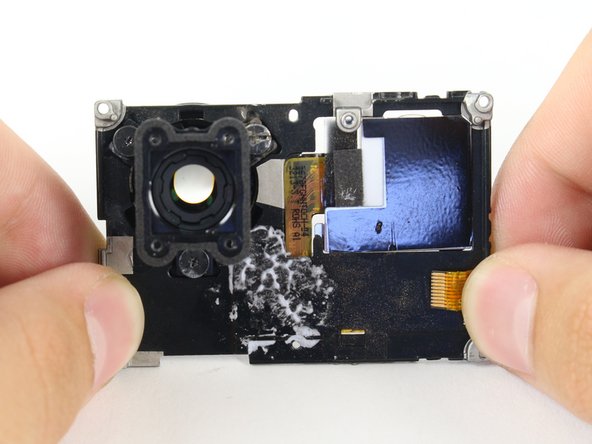



-
Using the Phillips head bit, remove the silver screw near the the top edge of the board.
-
Separate the LCD assembly by pulling away the motherboard.
crwdns2944171:0crwdnd2944171:0crwdnd2944171:0crwdnd2944171:0crwdne2944171:0