crwdns2935425:05crwdne2935425:0
crwdns2931653:05crwdne2931653:0

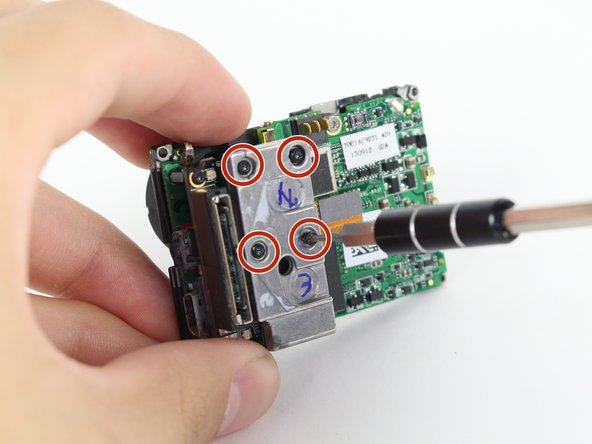




-
Use the spudger to remove the heat shield tape and detach the image sensor from the motherboard.
-
Using the T4 Torx toolbit, remove the 4 screws that connect the sensor to the lens.
-
Remove the silver connector of the image sensor from the motherboard using the spudger to pry it off.
crwdns2944171:0crwdnd2944171:0crwdnd2944171:0crwdnd2944171:0crwdne2944171:0