crwdns2935425:05crwdne2935425:0
crwdns2931653:05crwdne2931653:0

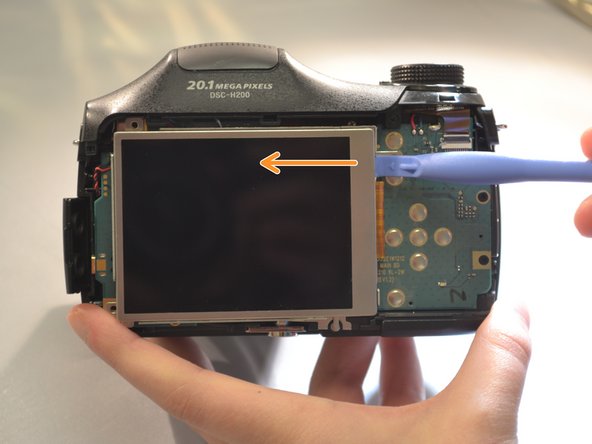


-
Using a screwdriver, remove the three 4mm screws that attach the LCD to the camera motherboard (The LCD is contained in a holding plate, attached to the motherboard with a ribbon cable).
-
Using the blue plastic opening tool remove the LCD Screen from the motherboard.
crwdns2944171:0crwdnd2944171:0crwdnd2944171:0crwdnd2944171:0crwdne2944171:0