crwdns2935425:02crwdne2935425:0
crwdns2931653:02crwdne2931653:0

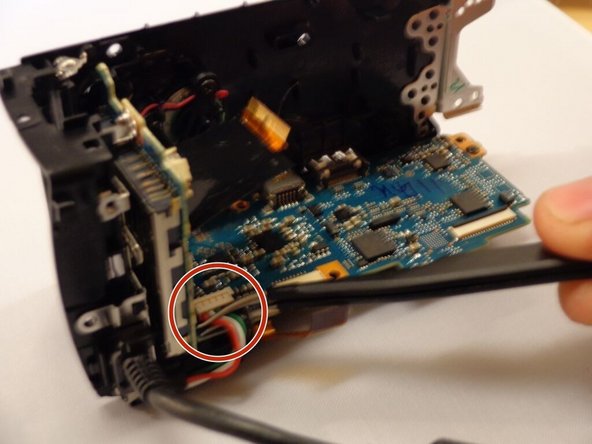
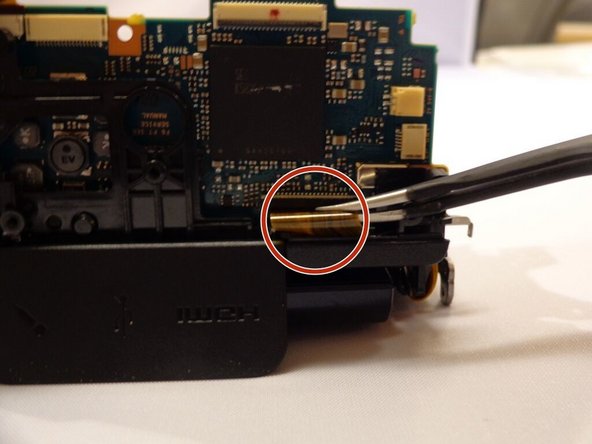



-
Gently remove the red and black wire connected to the mother board with the tweasers.
-
Remove the tri color wires from the mother board. (Has a white connection)
-
Unplug the orange flat wire located at the bottom of the camera.
-
Removes the Internal Speaker
crwdns2944171:0crwdnd2944171:0crwdnd2944171:0crwdnd2944171:0crwdne2944171:0