crwdns2935425:03crwdne2935425:0
crwdns2931653:03crwdne2931653:0

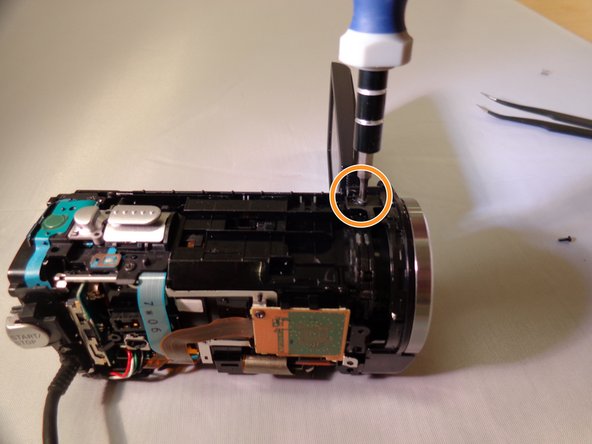


-
Using the screwdriver, locate the three five millimeter screws.
-
Carefully remove the camera lens with your hands or spudger tool.
crwdns2944171:0crwdnd2944171:0crwdnd2944171:0crwdnd2944171:0crwdne2944171:0