crwdns2935425:011crwdne2935425:0
crwdns2931653:011crwdne2931653:0

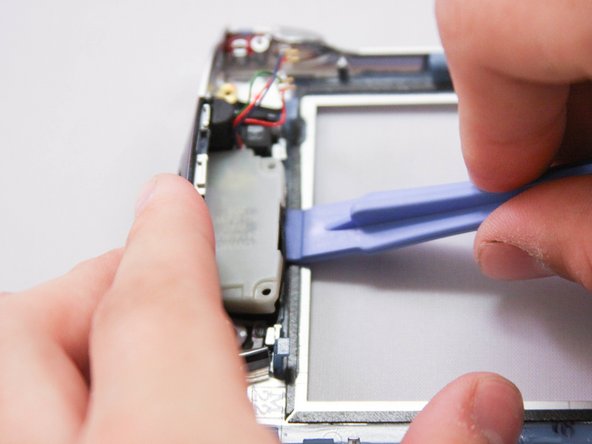
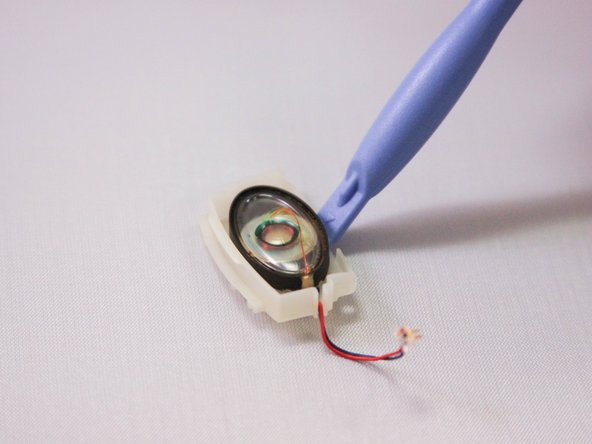



-
At the top of the iPAQ remove the screws holding down the speaker and housing.
-
When the screws are out pry out speaker along with the housing.
-
Lay down the speaker and housing with the housing on the bottom side and pry out the speaker with the plastic opening tool.
crwdns2944171:0crwdnd2944171:0crwdnd2944171:0crwdnd2944171:0crwdne2944171:0