crwdns2935425:08crwdne2935425:0
crwdns2931653:08crwdne2931653:0

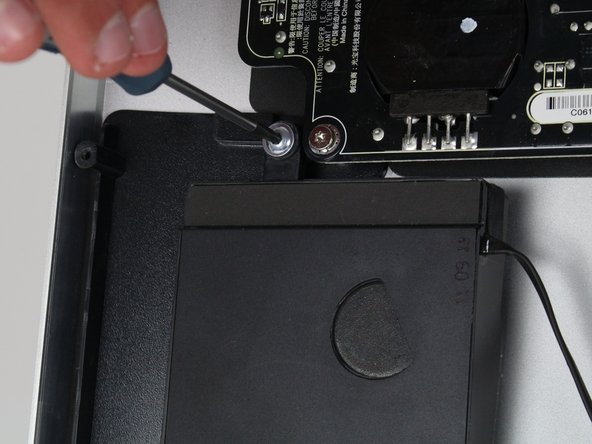


-
The left speaker is held in place by two screws.
-
Use the TR 10 screwdriver to free the left speaker.
crwdns2944171:0crwdnd2944171:0crwdnd2944171:0crwdnd2944171:0crwdne2944171:0