crwdns2935425:01crwdne2935425:0
crwdns2931653:01crwdne2931653:0

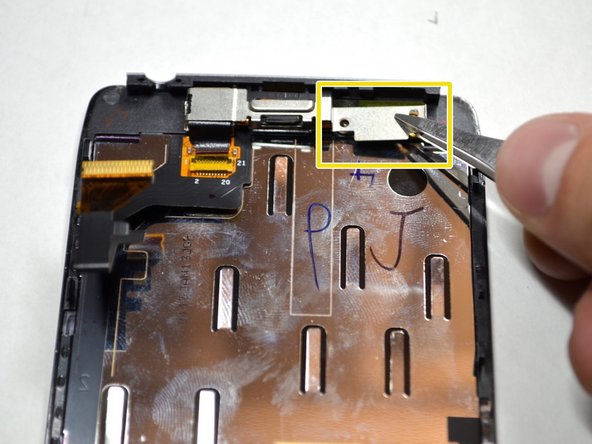


-
Remove the two 2.0mm T4 Torx screws near the top of the screen.
-
Remove the metal plate protecting the front camera and ear speaker with tweezers.
| [* red] Remove the two 2.0mm T4 Torx screws near the top of the screen. | |
| - | [* yellow] Remove the metal plate protecting the front camera and ear speaker with tweezers. |
| + | [* yellow] Remove the metal plate protecting the front camera and ear speaker with [product|IF145-020|tweezers]. |
crwdns2944171:0crwdnd2944171:0crwdnd2944171:0crwdnd2944171:0crwdne2944171:0