crwdns2935425:04crwdne2935425:0
crwdns2931653:04crwdne2931653:0

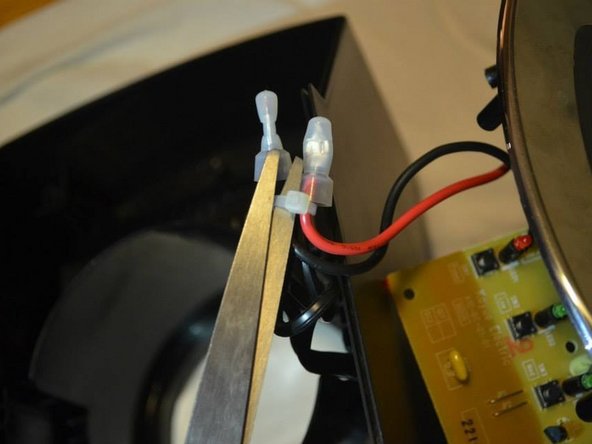


-
If there were no issues with the soldering connection in Step 6, check the wiring in the picture shown.
-
Remove the zip ties with a pair of scissors. Then remove the plastic that covers the wires.
-
If the wires underneath the plastic covers are loose or disconnected, try to desolder and solder the wires. Use the iFixit soldering guide to assist in this step.
crwdns2944171:0crwdnd2944171:0crwdnd2944171:0crwdnd2944171:0crwdne2944171:0