crwdns2935425:03crwdne2935425:0
crwdns2931653:03crwdne2931653:0

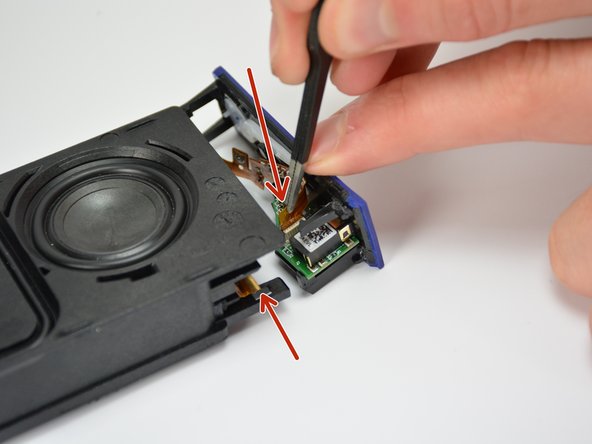




-
Carefully lift out the end panel.
-
Unplug both the connection ribbon and the ZIF ribbon using tweezers or your hands.
crwdns2944171:0crwdnd2944171:0crwdnd2944171:0crwdnd2944171:0crwdne2944171:0