crwdns2935425:01crwdne2935425:0
crwdns2931653:01crwdne2931653:0

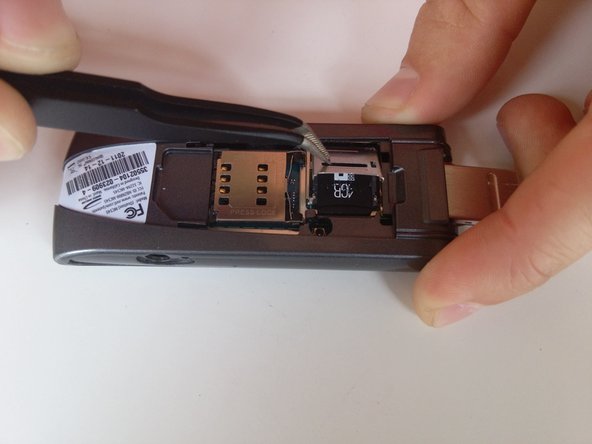




-
With your tweezers, slide the metal face plate to release the locking mechanism.
-
Lift the face plate and carefully remove the microSD card.
| - | [* black] With your tweezers, slide the metal face plate to release the locking mechanism. |
|---|---|
| + | [* black] With your [product|IF145-020|tweezers], slide the metal face plate to release the locking mechanism. |
| [* black] Lift the face plate and carefully remove the microSD card. |
crwdns2944171:0crwdnd2944171:0crwdnd2944171:0crwdnd2944171:0crwdne2944171:0